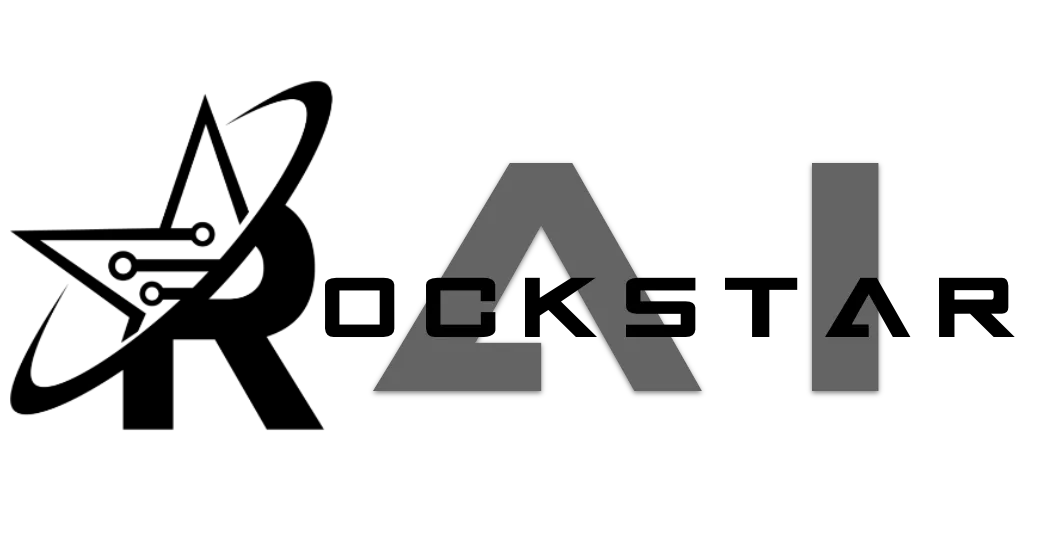
Understanding Webhooks
ChatbotsAI integrates with GoHighLevel (GHL) through the use of webhooks, allowing for real-time communication between the two platforms. This connection enables ChatbotsAI to receive information, process it using AI (OpenAI), and return responses that can populate custom fields, trigger tags, and execute various actions in GHL. In this article, we’ll break down how this process works and highlight the critical role that webhooks play in making it all happen.
What is a Webhook?
A webhook is a method of sending real-time data from one application to another whenever a specific event occurs. In the case of ChatbotsAI, GHL uses webhooks to send information directly to ChatbotsAI as soon as certain actions or triggers are activated in GHL workflows. This instant communication is crucial for enabling the dynamic and responsive capabilities of ChatbotsAI.
The Role of Webhooks in ChatbotsAI
Webhooks are the backbone of ChatbotsAI’s integration with GHL. Here’s a step-by-step breakdown of how the process works:
Triggering a Webhook in GHL
Within GHL, you can set up workflows that include various triggers, such as when a form is submitted, a conversation is initiated, or a specific tag is applied. One of the most important actions in these workflows is the “Send Message to AI” step, which triggers a webhook. When this step is activated, GHL sends all relevant data (such as the contact’s name, recent interactions, or custom field information) to ChatbotsAI via the webhook.
Receiving and Organizing Data in ChatbotsAI
Once ChatbotsAI receives the data from GHL, it organizes and processes this information on its backend. This data organization is critical because it ensures that all the necessary details are in place for the AI to understand the context and deliver an accurate response. The data from GHL includes any custom fields, tags, or other information that ChatbotsAI needs to consider when crafting its response.
Connecting to OpenAI
ChatbotsAI then connects to OpenAI using API keys. The organized data from GHL is sent to OpenAI along with specific instructions based on the prompts and goals you’ve set in your ChatbotsAI bot. OpenAI processes this information, using its language models to generate a contextually appropriate response depending on the GPT Model being used in your Bot Settings. This response is tailored to the specific needs of the conversation, whether it’s answering a question, gathering more data, or guiding the user through a process according to the prompt.
Returning the Response to ChatbotsAI
After OpenAI generates the response, it’s sent back to ChatbotsAI. At this point, ChatbotsAI has all the information it needs to take the next steps. If there are Goals set in your ChatbotsAI bot (such as populating a custom field or triggering a tag in GHL), ChatbotsAI processes these instructions based on the AI’s response.
Sending Data Back to GHL
Finally, ChatbotsAI sends the response back to GHL via the same webhook pathway. This response can include text to continue the conversation, updates to custom fields, or triggered tags depending on the Goals you’ve set. The updated information in GHL can then be used to drive further automation, such as notifying team members, altering the customer journey, or generating reports.
Why Webhooks are Crucial
The webhook is the most critical element in this workflow because it facilitates the entire communication loop between GHL and ChatbotsAI. Without the webhook, there would be no way to transmit data between the two platforms in real-time, and the dynamic, AI-driven responses that ChatbotsAI provides would not be possible.
In essence, the webhook acts as the messenger that carries essential information from GHL to ChatbotsAI, and back again, ensuring that every interaction is responsive, accurate, and tailored to the user’s needs.
Summary
ChatbotsAI’s integration with GoHighLevel relies heavily on the use of webhooks to send and receive data. Through this connection, ChatbotsAI can process information, leverage AI to generate intelligent responses, and update GHL with new data, custom fields, and triggered tags. This seamless flow of information enables businesses to automate and enhance their customer interactions, making workflows more efficient and responsive.
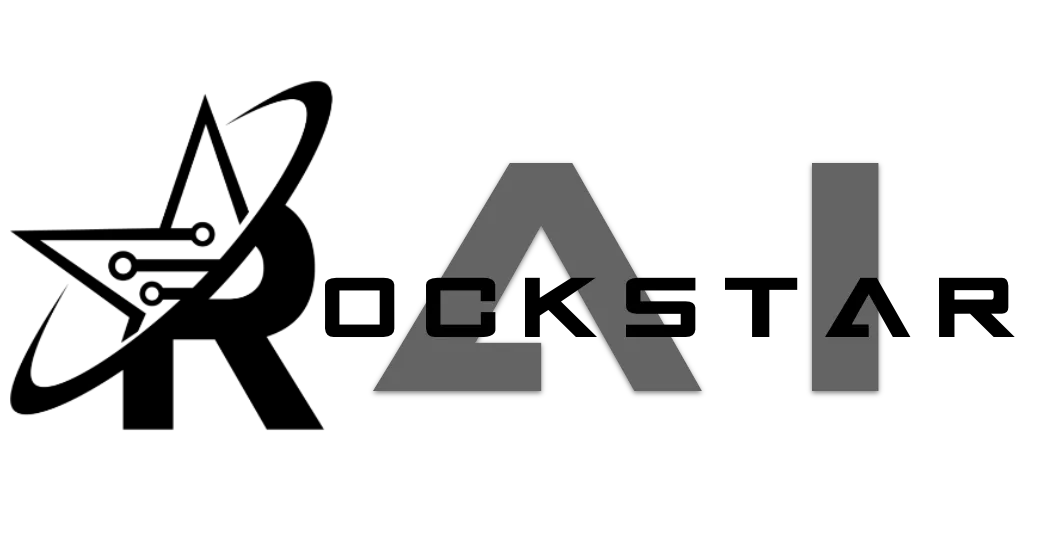
CONNECT
Reach out to us!