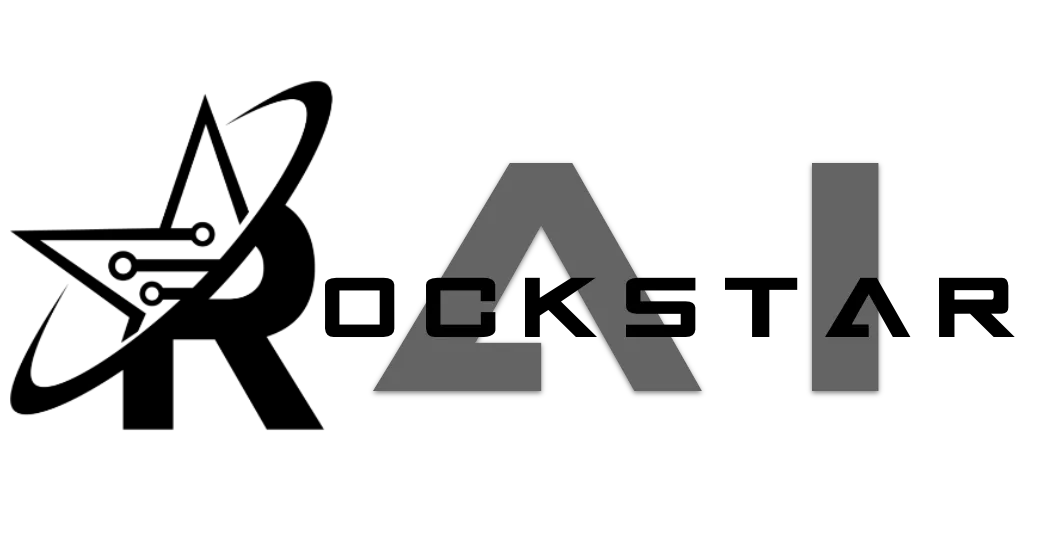
Chatbot Training Videos
Let’s get your agency ready to rock!
ChatbotsAI Dashboard
Dashboard Overview
Learn how to navigate the platform in just a few moments.
Chatbot Account Setup
Make sure your account setup is done correctly to avoid errors.
Bot Types Explained
Before creating bots for you and your clients, watch this quick video to understand the different types of bots available to you.
Creating Bots and Locations
Learn how to create bots for yourself and your clients as well as how to create locations for your customer bots.
Bot Training and Assigning to Locations
Your bot performance depends on how you train it. This video will help you learn where to enter your training information.
Testing Your Bots
Learn how to test bots for yourself and your clients before deploying.
Webhook - Live Chat Conversation Notifications
Get notified when your bots have a conversation using simple webhooks for "live-chat" bots.
Managing Users
Learn how to create internal users, and customer user accounts.
Initial Setup & High Level (GHL) Integration
High Level Integration
In this tutorial you'll learn how to connect ChatbotsAI to your High Level Agency or Sub-Account
High Level Snapshot Installation
In this tutorial you'll learn how to install the Self-selling AI Snapshot into your High Level Platform.
Integration Options For ChatbotsAI and High Level (GHL)
Learn about the different integration options for ChatbotsAI and High Level
Comprehensive Guide to Creating Bots in ChatbotsAI
In this video you'll learn how to create bots step by step
Live Chat Options Explained
Learn the difference between ChatbotsAI Live Chat Bots and High Level (GHL) Live Chat Bots with detailed instructions of how to use both.
Setting Up the Required Initial Custom Values in GoHighLevel (GHL) for Chatbots AI
Learn about the REQUIRED Initial Custom Values for GHL Integration
Setting Up Calendars for ChatbotsAI’s Booking Bots Using GoHighLevel Calendar IDs
Learn how to set up calendar integration in High Level
Webhooks
Understanding Webhooks
Learn the basics of webhooks
Setting Webhooks for High Level Integration
Learn how to set up webhooks for integration
Bots
ChatbotsAI vs High Level (GHL) Live Chat Differences
Learn the different uses for ChatbotsAI native Live Chat Bots and High Level (GHL) Built Live Chat bots.
ChatbotsAI Native Live Chat Setup and Integration
Step by step easy setup for native live chat bots built in the ChatbotsAI Platform
Complete Explanation of the Intro Message - GHL/Connect Suite Users
The Intro Message is a critical component in your GoHighLevel (GHL) and ChatbotsAI setup
Understanding and Creating Goals for Bots
Learn how to create goals for your bots
Workflows - GHL & Connect Suite Users
Guide to Workflow 1 - GHL/Connect Suite Users
Guide to Workflow 1: "Send Message to AI". This workflow is included in your ChatbotsAI Snapshot
Guide to Workflow 2 - GHL/Connect Suite Users
Guide to Workflow 2: "AI Response to Contact". This workflow is included in your ChatbotsAI Snapshot
Dynamic Rules for Gathering Missing Contact Info in ChatbotsAI’s “AI.01 Send Message to AI” Workflow
This guide provides a comprehensive explanation of the dynamic rules within the "AI.01 Send Message to AI" workflow in the ChatbotsAI snapshot for GoHighLevel (GHL).
Chatbots Prompt Library & Cheat Sheet
Check out this cheat sheet we created in Google Drive. You can copy it to your own Google Drive for Editing as you see fit. There are tons of prompts for different use cases that you can make your own!
Prompt Generator
Check out the prompt generator that you can access right inside the bot builder. Big thanks to our friends at ZappyChat for this great tool!
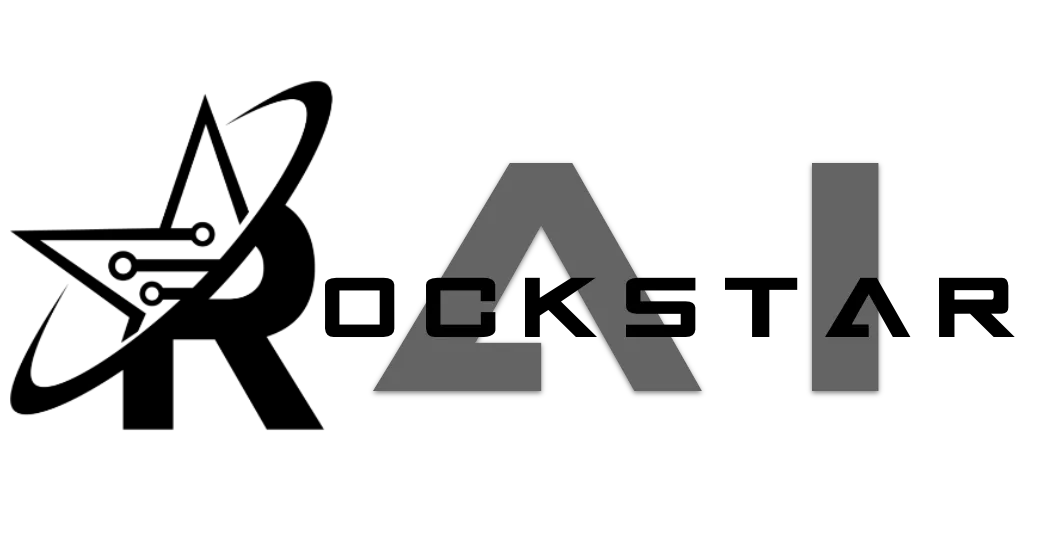
CONNECT
Reach out to us!