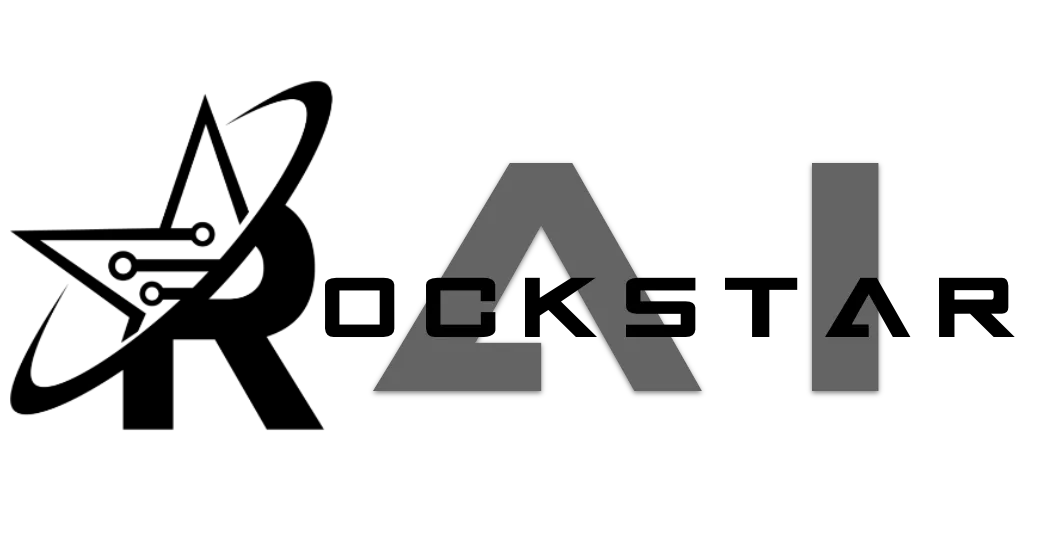
Setting the Webhook URL for ChatbotsAI in GoHighLevel: Custom Values vs. Direct Workflow Integration
When integrating ChatbotsAI with GoHighLevel (GHL), the key task is to set up the webhook URL that enables communication between the two platforms.
You have two options for doing this within Workflow 1, named “Send Message to AI”:
• Using Pre-Configured Custom Values
• Pasting the Webhook URL Directly into the Workflow
Both methods are valid and achieve the same result—here’s how they differ and how to implement each one.
Option 1: Using Pre-Configured Custom Values
Custom Values are placeholders that store the webhook URL, allowing you to easily reuse the URL across multiple workflows.
How to Use:
1. After creating your bot in ChatbotsAI, copy the webhook URL.
2. Go to the Settings in GHL, and find the Custom Values section.
3. Update the relevant custom value (either Robot Webhook for booking bots or Robot Webhook Non Booking for non-booking bots) by pasting the copied URL.
4. In Workflow 1 (“Send Message to AI”), the custom value placeholder will already be set (e.g., https://chat.botwebhook.com/assistant?b=4431715875770206) in the Webhook action field.
This makes it easy to manage if the same URL is used across different workflows, and you can update the URL in one place if needed.
Option 2: Pasting the Webhook URL Directly into Workflow 1
You can skip using custom values and paste the webhook URL directly into the webhook action field within the workflow.
How to Use:
1. After copying the webhook URL from ChatbotsAI, go to the Automations section in GHL.
2. Open Workflow 1 “Send Message to AI”
3. In the Webhook action field, paste the URL directly.
4. Save the workflow.
The benefit of this is simple and straightforward—especially if you’re only using the URL in one workflow and there is no need to manage any Custom Values.
Conclusion
The difference between setting the webhook URL in custom values versus directly in the workflow is a matter of preference and use case:
• Custom Values: Ideal for situations where you may want to reuse the webhook URL in multiple workflows or want centralized control.
• Direct Workflow Integration: Suitable for simplicity or when the webhook URL is specific to a single workflow.
Both methods are perfectly fine, and the choice depends on how you prefer to manage your integrations. Whether you use custom values or paste the URL directly, your ChatbotsAI bot will be able to communicate effectively with GHL.
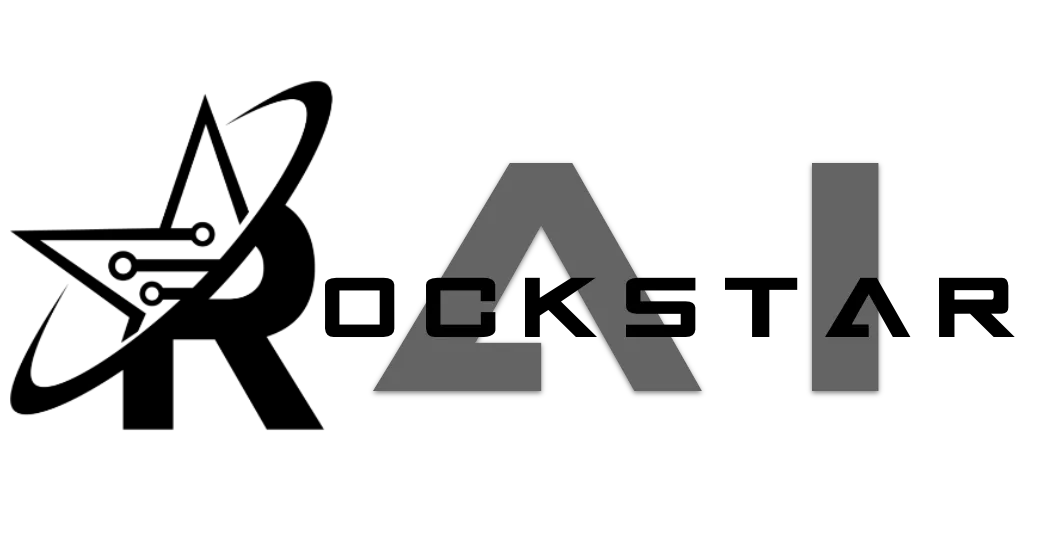
CONNECT
Reach out to us!