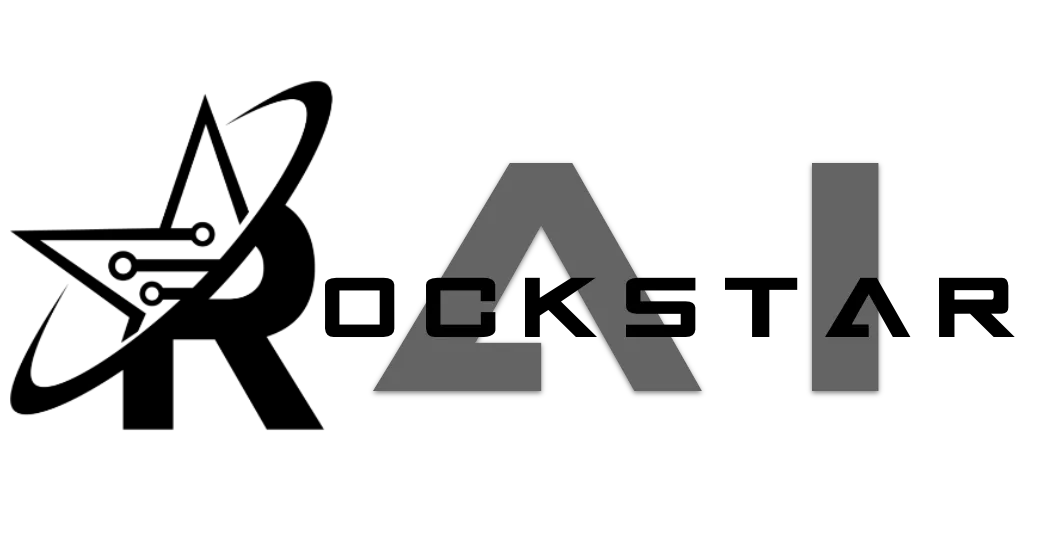
Guide to Workflow 2: “AI Response to Contact” in ChatbotsAI
Introduction:
Workflow 2, known as “AI Response to Contact,” is responsible for managing the responses generated by OpenAI and ensuring they are appropriately delivered to the contact through the correct communication channel. This workflow plays a crucial role in determining whether the AI-generated response should be sent to the contact in GoHighLevel (GHL) and whether the contact should be added to the Follow-up workflow.
Workflow Trigger:
The primary trigger for this workflow is the “response” tag. This tag is automatically added when ChatbotsAI returns the contact after OpenAI generates a response. The response itself is stored in the “response” custom field, which will contain the message generated by the AI bot.
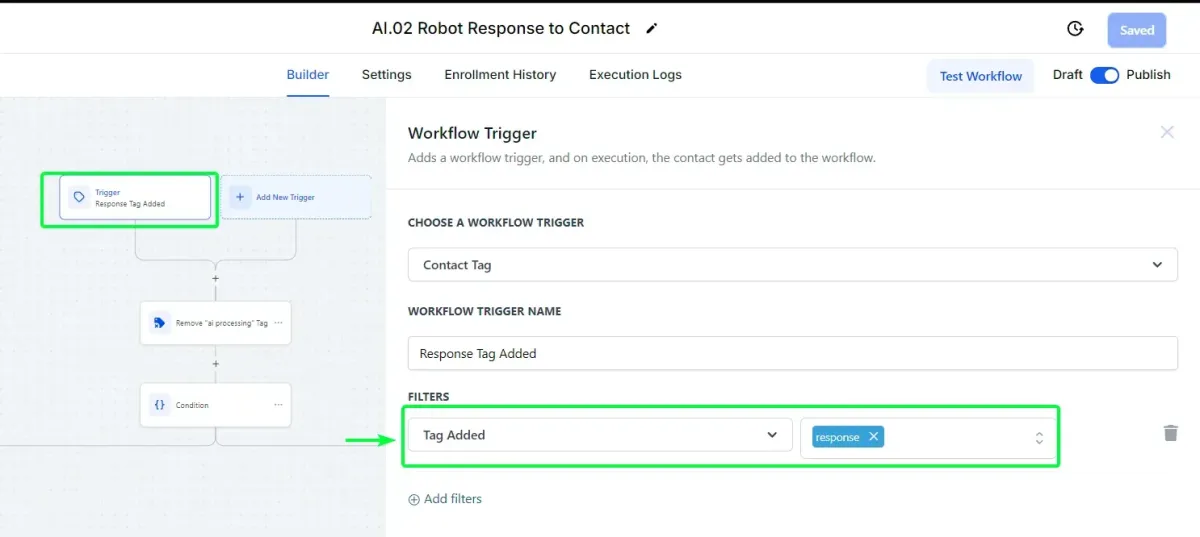
Workflow Logic:
1. Initial Conditions Check:
Once triggered by the “response” tag, the workflow first checks several key conditions:
• AI Status: The workflow checks if the AI status is set to “OFF.” If the AI status is “OFF,” the response will not be generated in GHL, and the workflow will halt.
• Alert User Tag: The workflow also checks if the “alert user” tag is present. This tag indicates that a manual review or user alert is necessary, and similarly, it will prevent the response from being generated.
• Stop Bot Tag: If the “stop bot” tag is present, the workflow will stop, preventing the response from being sent.
Important Note: Users may sometimes see successful execution logs in ChatbotsAI but notice that the response was not generated in GHL. This often occurs because one of these conditions (AI Status “OFF,” “alert user” tag, or “stop bot” tag) was met, causing the workflow to stop before the response was sent.
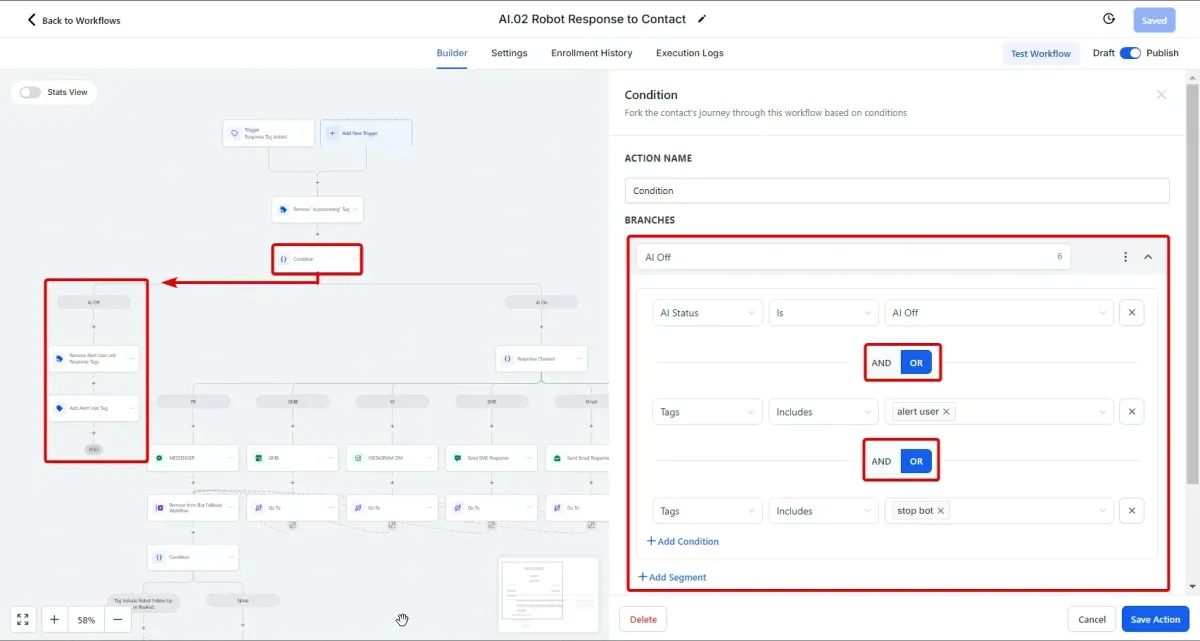
Important Note: Users may sometimes see successful execution logs in ChatbotsAI but notice that the response was not generated in GHL. This often occurs because one of these conditions (AI Status “OFF,” “alert user” tag, or “stop bot” tag) was met, causing the workflow to stop before the response was sent.
2. If-Else Condition:
If the AI status is not “OFF” and neither the “alert user” nor “stop bot” tags are present, the workflow proceeds to an If-Else Condition that evaluates the communication channel where the conversation is happening.
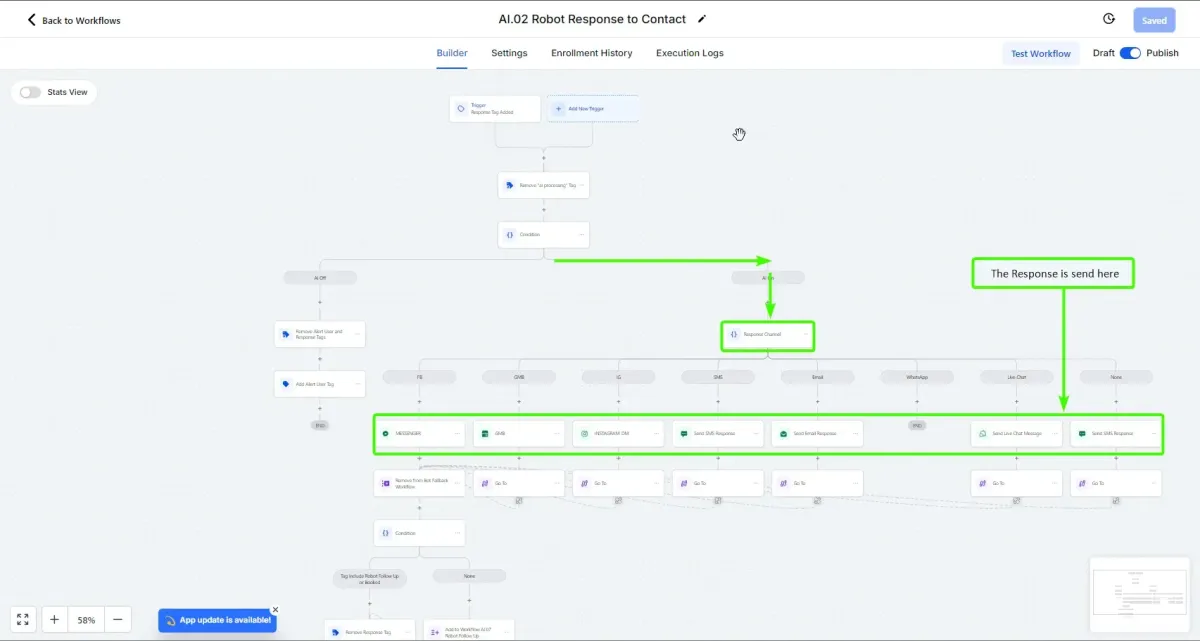
• Determining the Communication Channel: The workflow dynamically identifies the communication channel (SMS, Instagram, Facebook, WhatsApp, etc.) through which the contact is interacting. This is crucial because the response needs to be sent through the same channel to ensure a seamless conversation flow.
• Sending the Response: The workflow then sends the response using the “response” field formatted as . This dynamic field ensures that the correct AI-generated response is sent to the contact via the appropriate channel.
Follow-up Workflow Integration:
After the AI has successfully replied, Workflow 2 determines whether the contact should be added to the Follow-up Workflow. This decision is based on the following logic:
• Purpose of the Follow-up Workflow: The Follow-up Workflow is designed to re-engage contacts who have stopped replying by sending a message after a set amount of time without a response. This helps maintain the conversation and ensures the AI fulfills its engagement role.
• Exclusion for Booked Contacts: If the contact has already booked an appointment (indicated by the “booked” tag), they will not be added to the Follow-up Workflow. Since the AI has already fulfilled its primary purpose by securing a booking, there is no need to follow up further.
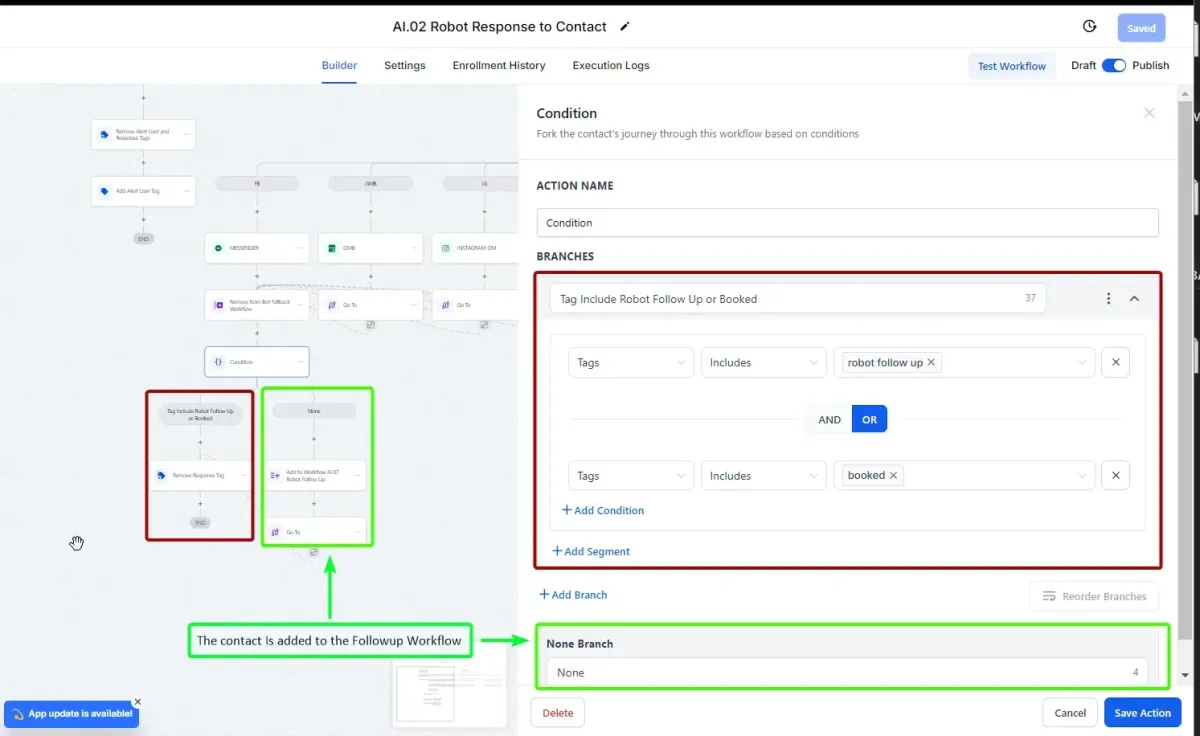
Error Prevention and Best Practices:
• Monitor AI Status and Tags: Regularly monitor the AI status and tags (“alert user” and “stop bot”) to ensure responses are appropriately generated and delivered.
Conclusion:
Workflow 2, “AI Response to Contact,” is essential for ensuring that AI-generated responses are properly managed and delivered within GHL. By understanding and configuring the workflow’s conditions, users can optimize their customer interactions, ensuring that responses are sent when appropriate and that contacts are effectively re-engaged through follow-up workflows when necessary. By following these guidelines, you can effectively manage AI responses and maintain seamless communication with your contacts using ChatbotsAI.
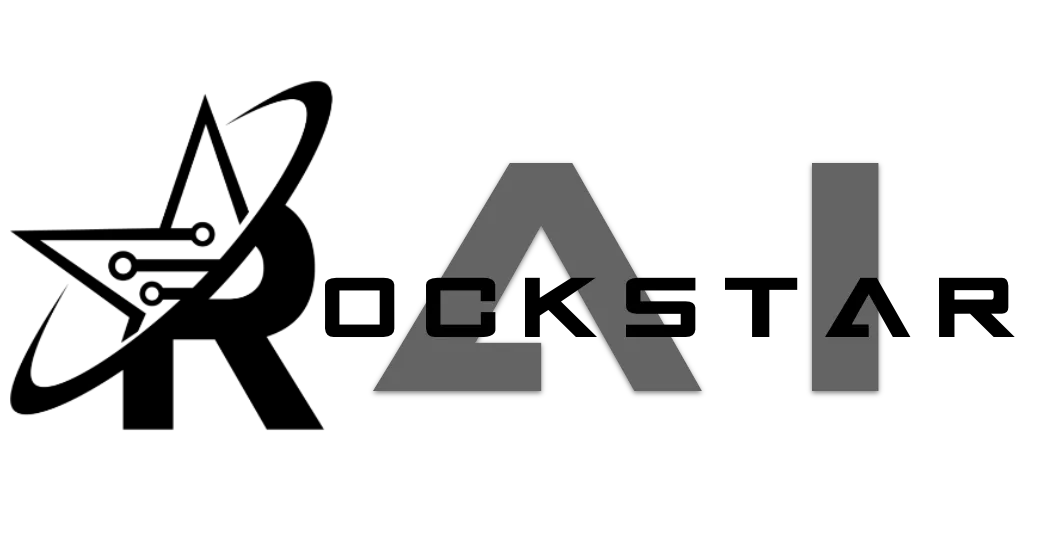
CONNECT
Reach out to us!